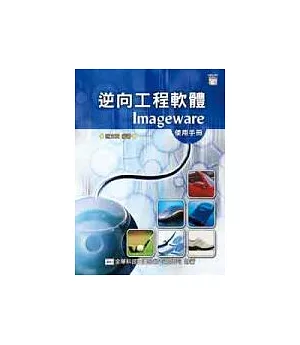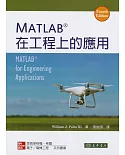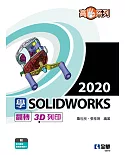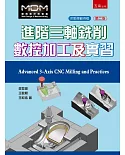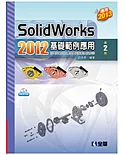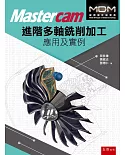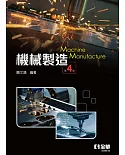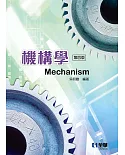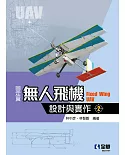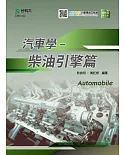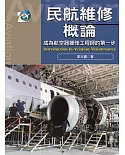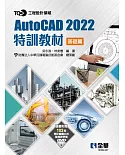第一章 逆向工程技術簡介
1-1 逆向工程概論
1-2 逆向工程之設備
1-2-1 量測設備
1-2-2 點資料處理與曲面建構軟體
1-3 快速原型Rapid Prototyping
1-4 快速模具Rapid Tooling
1-5 快速原型與逆向工程的結合
1-6 逆向工程於車燈量測與曲面建構之應用
第二章 Imageware簡介與操作介面
2-1 工作環境簡介View Port
2-2 快速鍵設定Hot Key
2-3 工具列簡介Tool Bar
2-4 檔案File
2-5 編輯Edit
2-6 顯示與視角Display
2-7 視窗設定View
2-8 系統功能設定Performance
2-8-1 File檔案格式
2-8-2 顯示之功能設定Display
2-8-3 系統功能設定System
第三章 Imageware點、線、面的形式與建構方式
3-1 3D曲線3D Curve
3-2 簡單曲線Curve Primitive
3-3 簡單曲面Surface Primitive
3-4 由點群產生曲面Surface from Cloud
3-5 由曲線產生曲面Surface
3-6 掃掠曲面Swept Surface
3-7 凸緣曲面Flange
3-8 混合橋接Blend
3-9 倒R角Fillet
3-10 偏移Offset
3-11 切割剖面Cross Section
3-12 交線與交點Intersection
3-13 曲面上之曲線(2D)Curve on Surface
3-14 由點群產生之3D曲線Curve from Cloud
3-15 由曲面產生之3D曲線Curve from Surface
3-16 特徵線Feature Line
3-17 產生點Points
3-18 三角網格Polygon Mesh
第四章 Imageware點、線、面的編輯
4-1 控制點調整Control Point
4-2 整體性的調整Global Model
4-3 連續性Continuity
4-4 參數設定Parameterization
4-5 外形控制Shape Control
4-6 延伸Extend
4-7 資料減少Date Reduction
4-8 平滑化Smooth
4-9 擷取點群資料Extract
4-10 合併Merge
4-11 打斷Snip
4-12 修剪Trim
4-13 有順序的掃描資料之編修Scam Line
4-14 方向性Direction
第五章 Imageware點、線、面的品質檢測
5-1 切線與法線方向圖
5-2 曲率分佈圖Curvature
5-3 曲面流線圖Surface flow
5-4 連續性檢測Continuity
5-5 點群特性Cloud Characteristics
5-6 製造程序檢測Manufacturability
5-7 量測Measure
5-7-1 點群與其他元件之檢測Cloud to
5-7-2 曲線與其他元件之檢測Curve to
5-7-3 曲面與其他元件之檢測Surface to
5-7-4 距離檢測Distance
5-7-5 角度與切線方向Angle / Tangent Direction
5-7-6 座標位置Location
5-7-7 誤差圖形設定Error Range Setting
第六章 Imageware的定位與電腦輔助檢測
6-1 定位Align
6-2 物件轉換Orient
6-3 註解Annotation
6-4 擷取資料Hard Copy
第七章 Imageware的應用實例
範例一 反射鏡RS
範例二 鞋楦Last
範例三 滑鼠Mouse
範例四 木桿球頭Wood
範例五 電腦輔助檢測CAV
範例六 風扇Fan
範例七 網路攝影機CCD
範例八 行動電話Cell Phone
範例九 汽車後視鏡Mirror
範例十 汽車葉子板Fender