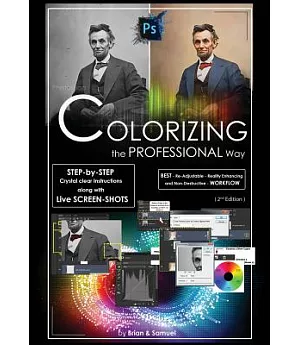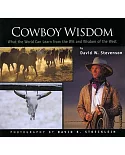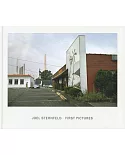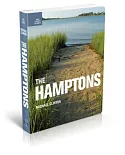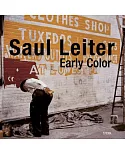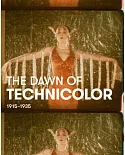(Step-by-Step Instructions along with Live SCREEN-SHOTS)
Welcome to colorizing old, black-and-white photos the professional way with Photoshop. In this course we will show you how you can take an old black-and-white photo or historical photograph and
imbue it with new life. We will introduce you to a flexible, interactive and non-destructive workflow.
Using this workflow you can make color adjustments in real time. When you save the Photoshop file, you can come back to it in a day or a week or a year later and continue to make
non-destructive color adjustments to the photo. You will see here how to create adjustable colorizing layers as well as add fractal noise in to color areas providing the photo with a sense of
enhanced realism.
You would have always wondered what do these professional editors do inside Photoshop to get the fantastic realism they bring in when they colorize an old, black and white photo. The answer is
plain and simple, they follow a totally different workflow than the majority of amateur editors out there, thus harnessing the best of the world’s most advanced and powerful image editing
software – Adobe Photoshop.
Advantages of the colorization workflow which we will follow in this course from the normal colorization workflow are :
- Non-Destructive
- Enhances Realism
- Re-Adjustable/ Tweakable at any time
- Real Time Color Adjustments
- Allows Unlimited Tweaking of Colors.
- It’s an Interactive process
In this course we will explain to you step-by-step, the skills necessary to create a convincing colorization with LIVE Screen-shots all along, so that you don’t miss out on any detail. Now
let’s get started with colorizing old, black-and-white photos the professional way in Photoshop with the right Photoshop tools.
These are some of the topics we will go through here :
INTRODUCTION 1) Choosing the Best Source available : 2) Pumping Up the Dynamic Range of the Old Image 3) Cleaning the Scratches and Dust 4) Removal 5) Reference Color Images 6) Layers 7) Combo
Layers 8) Colorizing Process 9) Colorization: Crucial Tips 10) FACE Painting the Natural Way – EXPLAINED 11) Increasing the Texture, Depth & Focus of the Colorized Image : 12) Useful Tips
on the Way 13) The Transparency Lock technique : 14) Global Fine-tuning 15) Importance of choosing the right Resolution a) For Web b) For Inkjet Output
TAGS: photoshop cc 2015, photoshop cs6, photoshop, photoshop cc, adobe photoshop cc 2015, adobe photoshop for photographers